Mailbox options for current students (who earned a degree at UQ before 2024)
Microsoft 365 services for students
UQ student mailboxes have been migrated to enable expanded access to the Microsoft 365 suite. This will facilitate opportunities for students to seamlessly collaborate with fellow students and staff. It will also enable co-creation of documents and support learning from any location.
We recently offered current students who have previously earned a degree from UQ the chance to opt-in for a new, empty alumni mailbox. The deadline for this offer has passed.
Option 1: Student Mailbox (current setup)
Your mailbox and all your existing content remain in the same Microsoft 365 environment as staff, improving collaboration and communication capabilities.
UQ mailbox
You will have:
- One UQ mailbox - your current mailbox.
- One UQ Microsoft 365 account – your current account (with access to OneDrive, Teams, Forms, etc.)
Email while studying
Student mailbox (current mailbox)
- You will use your existing student mailbox.
- Messages sent to all your UQ email addresses will be delivered to this existing mailbox.
- Your sending address will remain as firstname.lastname@student.uq.edu.au.
- You will continue to receive emails sent to firstname.lastname@uq.net.au (they will be forwarded to this student mailbox), but you will not be able to send new emails from this address.
- UQ will send all email communications to this mailbox.
- Log in to Microsoft 365 for all student services, including the student mailbox, with the long form of your student username (username@uq.edu.au).
Email after graduating
- This mailbox will be removed after you leave UQ.
- Future emails sent to your UQ email addresses can be forwarded to a personal email address of your choice that has been captured in my.UQ.
- You need to save and export any data you have in your UQ mailbox that you wish to retain, as your Microsoft 365 account and data will be removed after you leave UQ.
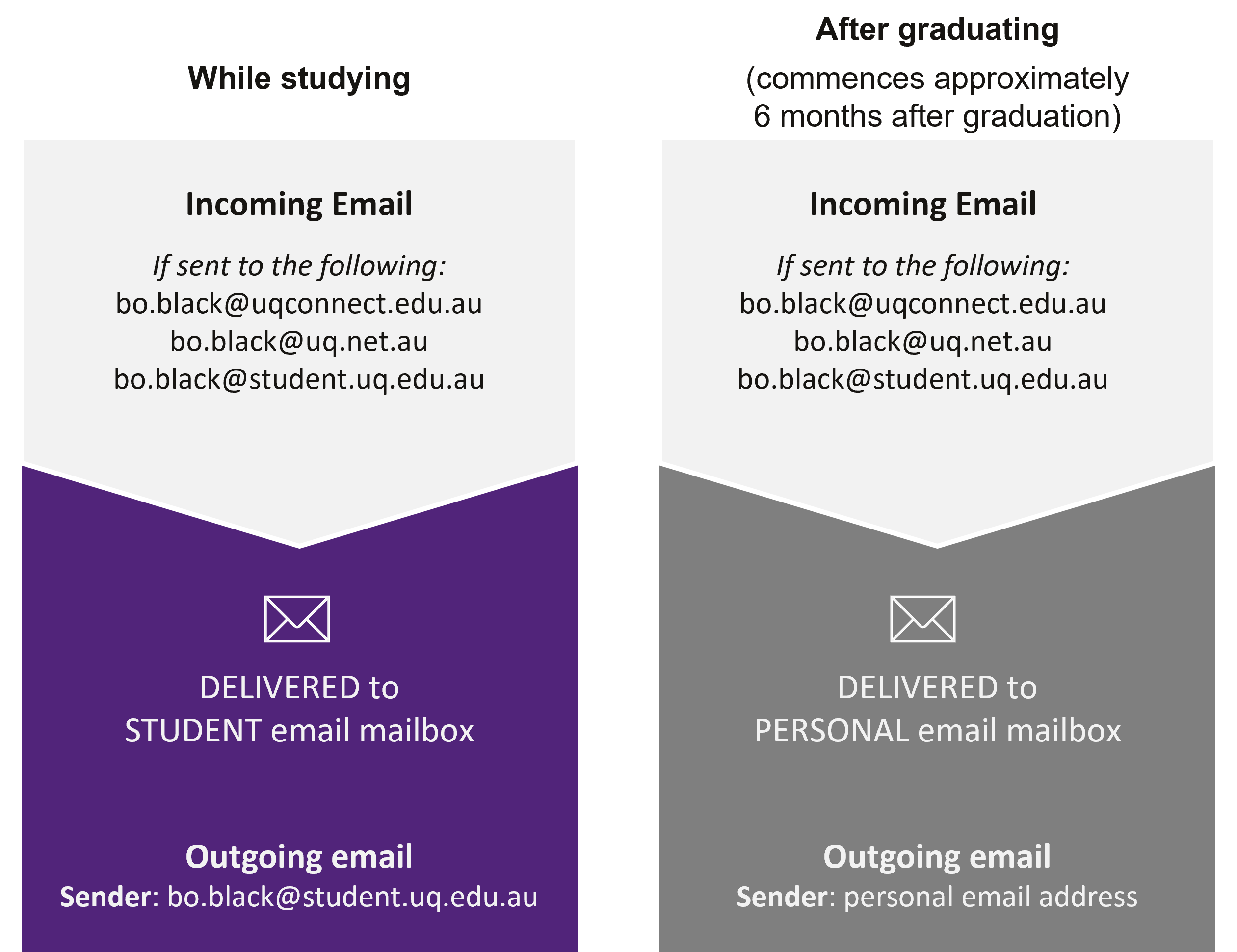
| Advantages | Disadvantages |
|---|---|
|
|
Option 2: Student and Alumni Mailboxes
UQ mailbox
You will have:
- Two UQ mailboxes
- Two UQ Microsoft 365 accounts (one with OneDrive, Teams, Forms, etc.)
Email while studying
Student mailbox (current mailbox)
- You will retain your current student mailbox.
- This mailbox will continue to receive emails sent to the address firstname.lastname@student.uq.edu.au.
- UQ will send student email communications to this mailbox.
- Your previous alumni mailbox content that was previously migrated, including emails and calendar events, will remain in this student mailbox unless you choose to manually transfer it back.
- You can send mail as firstname.lastname@student.uq.edu.au.
- Log in to Microsoft 365 for all student services, including the student mailbox, with the long form of your student username (username@uq.edu.au).
Alumni mailbox (new mailbox)
- You will receive a new, empty alumni mailbox with the email address you had prior to the migration.
- It will receive email sent to the email addresses in the format firstname.lastname@uq.net.au and firstname.lastname@uqconnect.edu.au.
- You can send new mail as firstname.lastname@uq.net.au.
- Log in to Outlook.com with firstname.lastname@uqconnect.edu.au.
- You need to connect to this mailbox separately to your student mailbox to check email sent to it. It is recommended to log in using a different web browser (e.g. Firefox, Chrome, Edge) to prevent UQ Authenticator from logging into the same account.
- Alternatively, you can forward incoming mail to your student mailbox or other personal email address.
Email after graduating
Student mailbox
- This mailbox will be removed after you leave UQ.
- You need to save and export any data you wish to retain in your UQ mailbox as your Microsoft 365 account and data will be removed after you leave UQ.
- After you leave UQ, future emails sent to your UQ student email addresses can be forwarded to a personal email address of your choice that has been captured in my.UQ. Alternatively, you can choose in my.UQ for UQ to send future incoming email to your alumni mailbox (this feature is coming soon).
Alumni mailbox
- This mailbox will continue to be active after you leave UQ for as long as you access the service.
- Log in to Outlook.com with firstname.lastname@uqconnect.edu.au.
- It will only receive email sent to the email addresses in the format firstname.lastname@uq.net.au and firstname.lastname@uqconnect.edu.au.
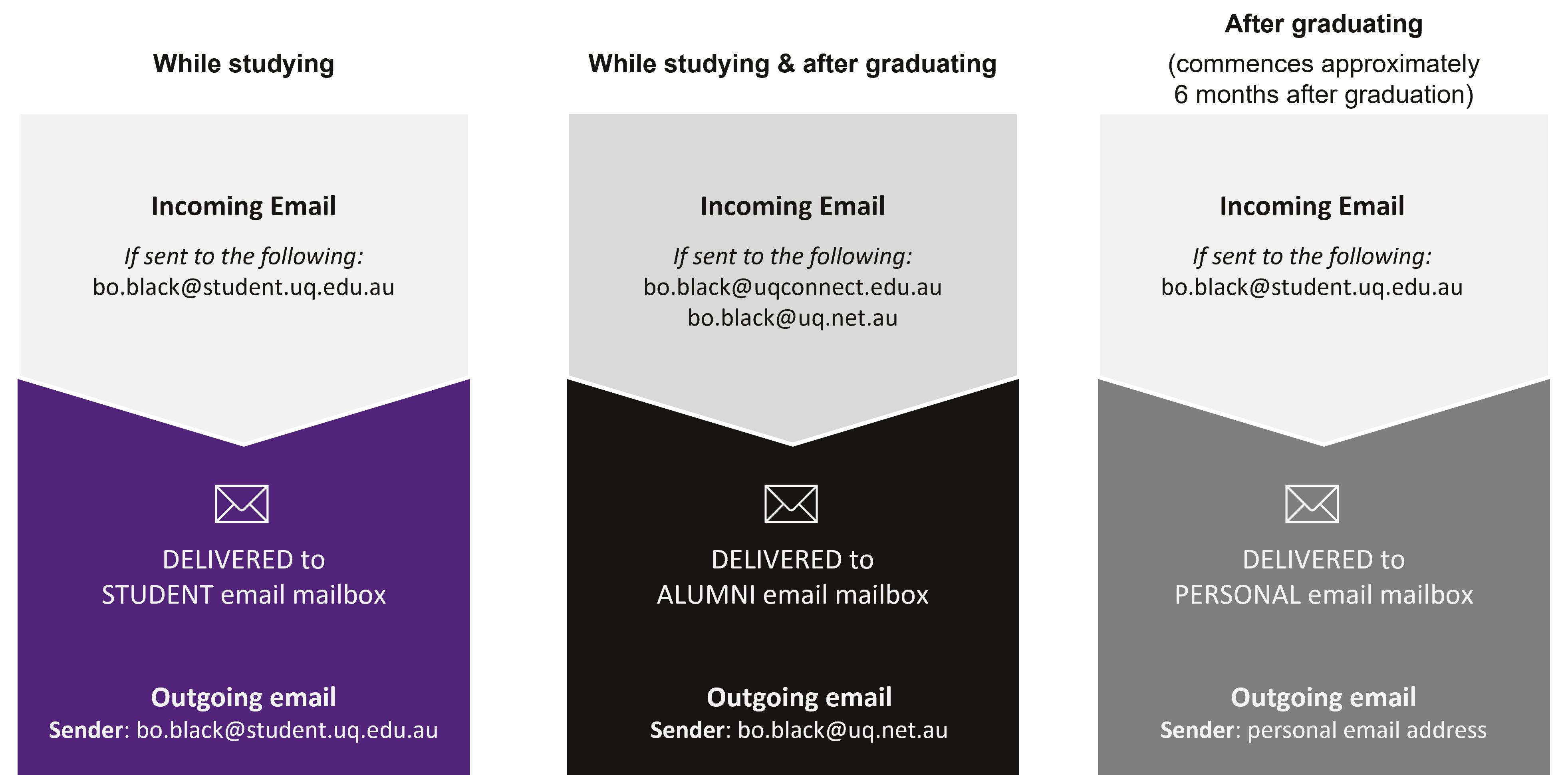
| Advantages | Disadvantages |
|---|---|
|
|
